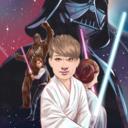Yahoo 知識+ 將於 2021 年 5 月 4 日 (美國東岸時間) 停止服務,而 Yahoo 知識+ 網站現已轉為僅限瀏覽模式。其他 Yahoo 資產或服務,或你的 Yahoo 帳戶將不會有任何變更。你可以在此服務中心網頁進一步了解 Yahoo 知識+ 停止服務的事宜,以及了解如何下載你的資料。
Excel設定格式化條件
圖片參考:https://s.yimg.com/rk/HA00266150/o/305685220.jpg
我用了conditional formatting裡的icon sets, 就發現「橫向」的黃色箭嘴有些問題, 因我想比較H列及G列的分數, 若H列的分數比G列的分數低則顯示紅色箭嘴而非黃色箭嘴, 問各位有何方法解決呢? 謝謝!
Can you introduce another way to show such kind of comparison? I want to have a big picture showing which students have performed improving results. Thanks.
1 個解答
- 6 年前最愛解答
Bear in mind that:
You cannot use relative references in Conditional Formatting criteria for color scales, data bars, and icon sets.
You may introduce conditional formatting to each cell on column H one by one, i.e. format 9 times. In each cell, after selection of icon sets, go to "Edit rules",
on the Green icon row, choose when value is ">",choose Type "Formula", value is "$G$n" (where n is the current row number); on the Yellow icon row, choose when value is ">=", choose Type "Formula", value is "$G$n".
After clicking OK, the cell would be able to display the 3-colour icon based on the comparison of two cell values.
2015-02-03 19:19:04 補充:
Another way is to conditionally formatting the cells with red yellow green colours.