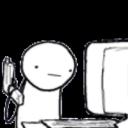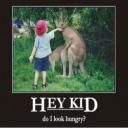Yahoo 知識+ 將於 2021 年 5 月 4 日 (美國東岸時間) 停止服務,而 Yahoo 知識+ 網站現已轉為僅限瀏覽模式。其他 Yahoo 資產或服務,或你的 Yahoo 帳戶將不會有任何變更。你可以在此服務中心網頁進一步了解 Yahoo 知識+ 停止服務的事宜,以及了解如何下載你的資料。
Does anyone know how to turn the touch pad off on my HP laptop that runs Windows 8?
The darn search only brings up the key touch settings for the keyboard. I bought the laptop half a year ago and the cursor keeps jumping around when I type. It happens when I rest my hand on the lower left as I type. Thanks, JIM
It's model @ 15-1777dx. There is no on off key or light for the touchpad on the keyboard.
10 個解答
- ChrisLv 76 年前最愛解答
Most HP touchpads have a button near the touchpad to turn it on/off. Also check the function keys at the top for an icon showing a crossed out touchpad.
Of course we could've gotten more specific had you told us the exact model.
- 6 年前
Some HP touchpads also can be tapped in the upper left hand corner to disable the touchpad. If it has a little blue light in that corner, it will turn orange when it is tapped. This indicates it is disabled.
- 5 年前
That's what you get buying an hp laptop you moron. Then getting Windows 8? You deserve it. Shame you couldn't afford a better model. This is what happens when low IQ individuals attempt technology. I guess that's when you're a poor Mitsubishi car mechanic.
My regards, white trash jim.
- 匿名4 年前
Pick a best answer
- 4 年前
Hi Jim. The first step is to take your fat head out of your a s s. Second step is to stop sucking black c0ck and quit being a little whiny fag. Third step is to tell your mom to quit being a lazy fat wh0re.
- 5 年前
Hey genius, it's a combo of the function key and an f key (f8 maybe). You're dumb, you shouldn't even own a computer. Go to YouTube or Google
- ?Lv 46 年前
which model is it if you have a tiny dot on you touchpad if you tap it tice you will be able to turn it off